


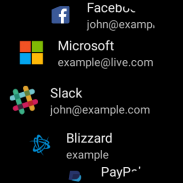
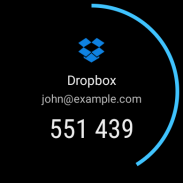
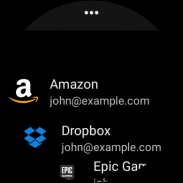
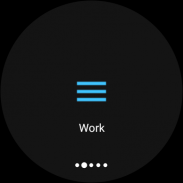
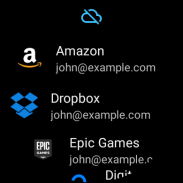

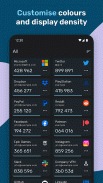



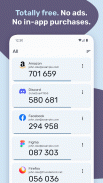
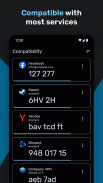



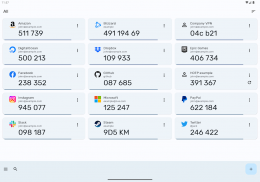
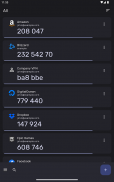
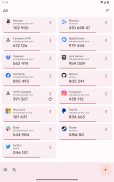
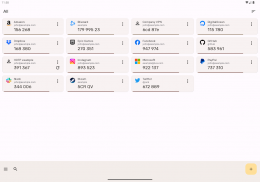
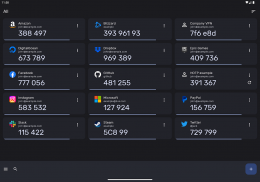
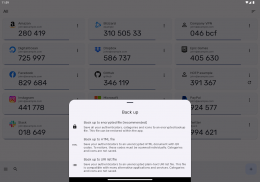

Descripción de Authenticator Pro - Free and Open-Source 2FA TOTP
Authenticator Pro generates 2 factor authentication (2FA) codes for your online accounts.
Free and Open-Source
https://github.com/jamie-mh/AuthenticatorPro
2 Factor authentication provides an extra layer of security to your accounts by requiring the use of a one time code to log in. In addition to your username and password, you will need a code provided by Authenticator Pro. So even if hackers stole your login details, your account remains safe.
Authenticator Pro supports TOTP (Time Based) and HOTP (Counter Based) authenticators using either SHA1, SHA256 or SHA512 hashing algorithms.
View some supported providers here: https://twofactorauth.org/ (marked with "software token")
Features:
• Compatibility : Compatible with most providers and accounts.
• Backup / Restore : Backup your authenticators with strong encryption. In case you lose your device, you can always gain access to your accounts. Save to cloud storage or to your device.
• Very Secure : All authenticators are stored securely on your device with an encrypted database. Even with root access your authenticators cannot be stolen.
• Fingerprint / Passcode / Pattern Authentication : Lock access to your authenticators. On supported devices with a fingerprint reader, require the use a fingerprint to access your 2 factor codes.
• Icons : Find your authenticators easily with recognisable brand logos and icons next to each code.
• Categories : Organise your authenticators into categories.
• Reordering : Arrange your authenticators in any order you like so you can find them easily.
• Beautiful Design : Authenticator Pro has a beautiful material design inspired look. Also you can change the look of the app to either a light or dark theme.
• Limited Permissions : Authenticator Pro only uses basic permissions and does not require Internet access to function.
• Adaptive Icon : Authenticator Pro has an adaptive icon and will blend in on any device.
Permissions:
Storage Permission is required to save and load backup files from device storage.
Camera permission is required to add accounts through QR codes.
Authenticator Pro genera códigos de autenticación de 2 factores (2FA) para sus cuentas en línea.
Gratis y de código abierto
https://github.com/jamie-mh/AuthenticatorPro
La autenticación de 2 factores proporciona una capa adicional de seguridad a sus cuentas al requerir el uso de un código único para iniciar sesión. Además de su nombre de usuario y contraseña, necesitará un código proporcionado por Authenticator Pro. Entonces, incluso si los piratas informáticos robaron sus datos de inicio de sesión, su cuenta permanece segura.
Authenticator Pro admite autenticadores TOTP (basados en el tiempo) y HOTP (basados en el contador) que utilizan algoritmos de hash SHA1, SHA256 o SHA512.
Vea algunos proveedores compatibles aquí: https://twofactorauth.org/ (marcado con "token de software")
Características:
• Compatibilidad : compatible con la mayoría de los proveedores y cuentas.
• Copia de seguridad / Restaurar : haga una copia de seguridad de sus autenticadores con un cifrado seguro. En caso de que pierda su dispositivo, siempre puede obtener acceso a sus cuentas. Guardar en el almacenamiento en la nube o en su dispositivo.
• Muy seguro : todos los autenticadores se almacenan de forma segura en su dispositivo con una base de datos cifrada. Incluso con acceso de root, sus autenticadores no pueden ser robados.
• Autenticación de huella digital / contraseña / patrón : bloquea el acceso a sus autenticadores. En dispositivos compatibles con un lector de huellas digitales, requiere el uso de una huella digital para acceder a sus códigos de 2 factores.
• Iconos : encuentre sus autenticadores fácilmente con logotipos e iconos de marca reconocibles junto a cada código.
• Categorías : organice sus autenticadores en categorías.
• Reordenar : organice sus autenticadores en el orden que desee para que pueda encontrarlos fácilmente.
• Diseño hermoso : Authenticator Pro tiene un hermoso diseño inspirado en el diseño de materiales. También puede cambiar el aspecto de la aplicación a un tema claro u oscuro.
• Permisos limitados : Authenticator Pro solo usa permisos básicos y no requiere acceso a Internet para funcionar.
• Icono adaptativo : Authenticator Pro tiene un icono adaptativo y se integrará en cualquier dispositivo.
Permisos:
Se requiere permiso de almacenamiento para guardar y cargar archivos de copia de seguridad desde el almacenamiento del dispositivo.
Se requiere permiso de la cámara para agregar cuentas a través de códigos QR.








